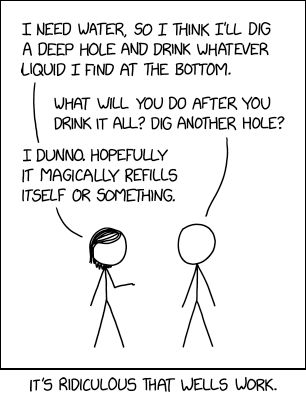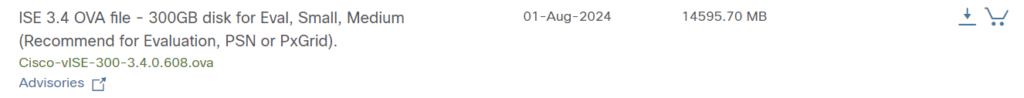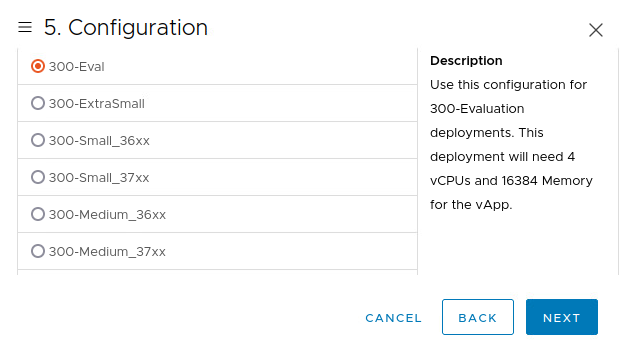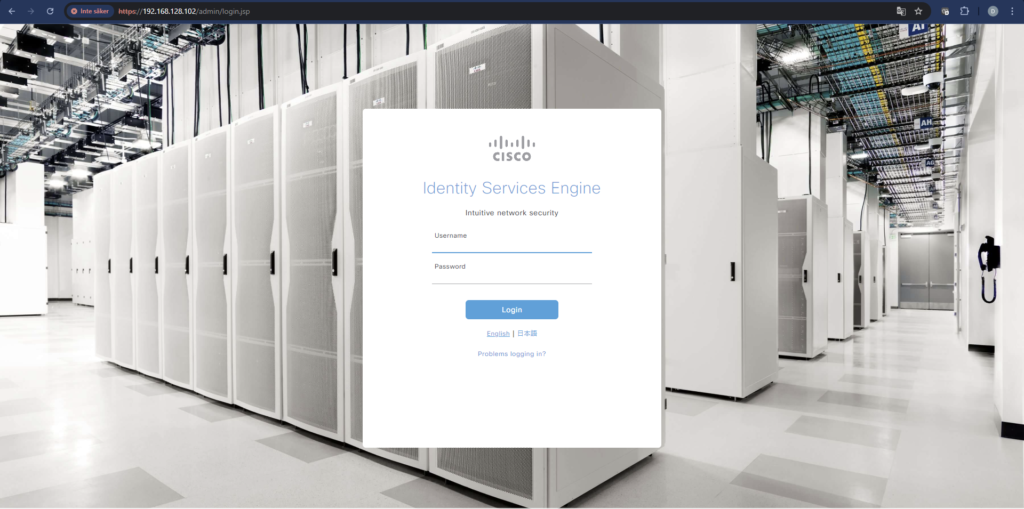The M4 Mac mini has an overhauled design that adds more ports in a slimmed down package, and to make everything fit, Apple needed a new place for the power button.

As it turns out, the power button for the device is located on the bottom, so as Mr. Macintosh pointed out, you'll need to tip the Mac mini up in order to turn it on (or off, using the physical button).
Apple has been criticized for questionable button and port placement with other devices such as the Magic Mouse, but accessing the power button is probably not something most people do often with a desktop machine. Macs don't often need to be turned off, and most people put them into a sleep mode rather than shutting them down on a regular basis.
The power button is located on the rear left of the Mac mini when looking at the front of the machine, below the three Thunderbolt ports.
Pricing on the Mac mini starts at $599, and it can be pre-ordered today. It will launch on Friday, November 8.
This article, "M4 Mac Mini's Power Button Has New Bottom Location" first appeared on MacRumors.com
Discuss this article in our forums

As it turns out, the power button for the device is located on the bottom, so as Mr. Macintosh pointed out, you'll need to tip the Mac mini up in order to turn it on (or off, using the physical button).
Apple has been criticized for questionable button and port placement with other devices such as the Magic Mouse, but accessing the power button is probably not something most people do often with a desktop machine. Macs don't often need to be turned off, and most people put them into a sleep mode rather than shutting them down on a regular basis.
The power button is located on the rear left of the Mac mini when looking at the front of the machine, below the three Thunderbolt ports.
Pricing on the Mac mini starts at $599, and it can be pre-ordered today. It will launch on Friday, November 8.
Related Roundup: Mac mini
Buyer's Guide: Mac Mini (Buy Now)
Related Forum: Mac mini
This article, "M4 Mac Mini's Power Button Has New Bottom Location" first appeared on MacRumors.com
Discuss this article in our forums