
After reversing its positioning on remote work, Dell is reportedly implementing new tracking techniques on May 13 to ensure its workers are following the company's return-to-office (RTO) policy, The Register reported today, citing anonymous sources.
Dell has allowed people to work remotely for over 10 years. But in February, it issued an RTO mandate, and come May 13, most workers will be classified as either totally remote or hybrid. Starting this month, hybrid workers have to go into a Dell office at least 39 days per quarter. Fully remote workers, meanwhile, are ineligible for promotion, Business Insider reported in March.
Now The Register reports that Dell will track employees' badge swipes and VPN connections to confirm that workers are in the office for a significant amount of time.
Through Code Club and CoderDojo we support the world’s largest network of free informal computing clubs for young people.
- Code Club is a global network of after-school coding clubs for learners aged 9 to 13, where educators and other volunteers help young people learn about coding and digital making
- CoderDojo is a worldwide network of free, open, and community-based programming clubs for young people aged 7 to 17, where they get the opportunity to learn how to create fantastic new things with technology
The clubs network reaches young people in 126 countries across the globe, and we estimate that the 4,557 Code Clubs and 771 CoderDojos are attended by more than 200,000 young people globally.

All these clubs are run by incredible volunteers and educators who help young people to learn computing and coding. Every year, we ask the volunteers to tell us about their experiences in our annual clubs survey. Below we share some highlights from this year’s survey results.
About the survey
We want to know more about volunteers in the network, how they run their clubs, and what impact the club sessions have for young people. Understanding this better helps us to improve the support we give to volunteers and young people around the world. This year we received over 300 responses, which has given us valuable insights and feedback.
What are the clubs like?
Improving gender balance in computing is part of our work to ensure equitable learning opportunities for all young people. Girls’ participation in the CodeDojo community has risen from 30% to 35% between 2023 and 2024, while 40% of Code Club attendees are girls.

Clubs are using a wide variety of technologies and tools to support young people with their coding. According to the survey, the most popular coding tool was Scratch, which nearly all of the volunteers said they used in their club. Over 60% of volunteers reported using micro:bits, and over 50% mentioned Python.
What impact is the clubs network having?
We asked volunteers to tell us what changes they had seen in young people as a result of being part of a club. Volunteers fed back to us about the positive community created by clubs where young people felt safe and included. This was evidenced by the way young people felt able to share their ideas and support other young people:
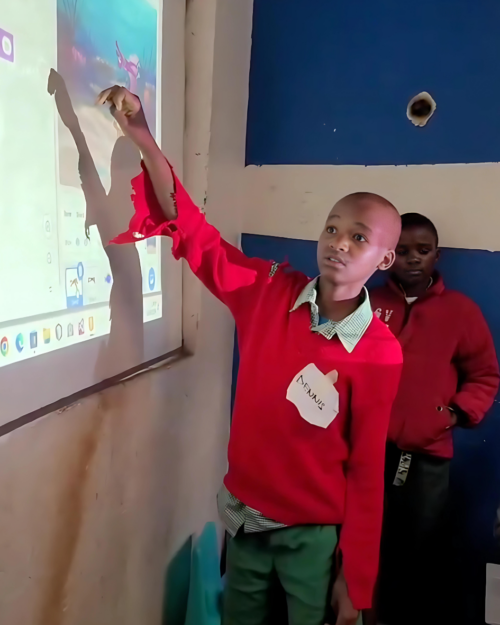
“The more experienced members are both capable and competent to demonstrate their skills to less experienced children. For example, they recently ran a full-day session for the whole school to complete the Astro Pi Mission Zero project.” – Code Club volunteer
Volunteers reported increases in young people’s skills and confidence in digital making and engaging with technology (see graph below). They also agreed that young people developed other skills, with nearly 90% noting improvements in problem solving, personal confidence, and creative thinking.
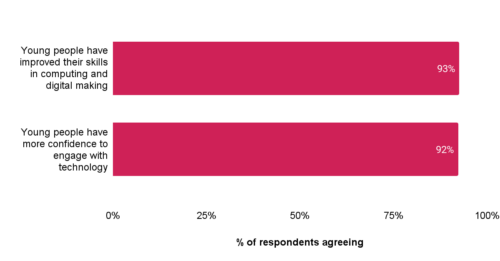
How are we supporting volunteers?
These positive outcomes are the result of the hard work and dedication of the club volunteers. Based on the survey, we estimate that at the time of the survey, there were over 6000 Code Club leaders and almost 3000 CoderDojo champions around the world. Many of the volunteers are motivated to volunteer by a love of teaching and a desire to pass on their skills.

These volunteers are part of a global network, and 80% of volunteers said that belonging to this global community of clubs was motivating for them. Volunteers particularly valued the access to resources and information being part of a global community offered, as well as opportunities to share ideas and problem solve.
The majority of Code Clubs are mostly or always using our digital making pathways and projects as part of their clubs. Volunteers value the projects’ step-by-step structure and how easy they are to follow.
“Great structure to allow the kids to self-learn whilst keeping a good amount of creativity for them.” – Code Club volunteer
We plan to do more to ensure that clubs around the world find these projects and pathways accessible and useful for their sessions with young people.
What’s next
The survey has helped us to identify a number of areas where we can support club volunteers even better. Volunteers identified help getting equipment and funding as the main things they needed support with, as well as recruitment of volunteers and young people. We are looking at the best ways we can lend a hand to the clubs network in these areas.
You can read the survey report to dive deeper into the findings.
We take impact seriously and are always looking to understand how we can improve and increase the impact we have on the lives of children and young people. To find out more about our approach to impact, you can read about our recently updated theory of change, which supports how we evaluate what we do.
The post Gaining skills and confidence: The impact of Code Club and CoderDojo appeared first on Raspberry Pi Foundation.
Erik Auerswald pointed me to an interesting open-source project. LibreQoS implements decent QoS using software switching on many-core x86 platforms. It’s implemented as a bump-in-the-wire software solution, so you should be able to plug it into your network just before a major congestion point and let it handle the packet dropping and prioritization.
Obviously, the concept is nothing new. I wrote about a similar problem in xDSL networks in 2009.
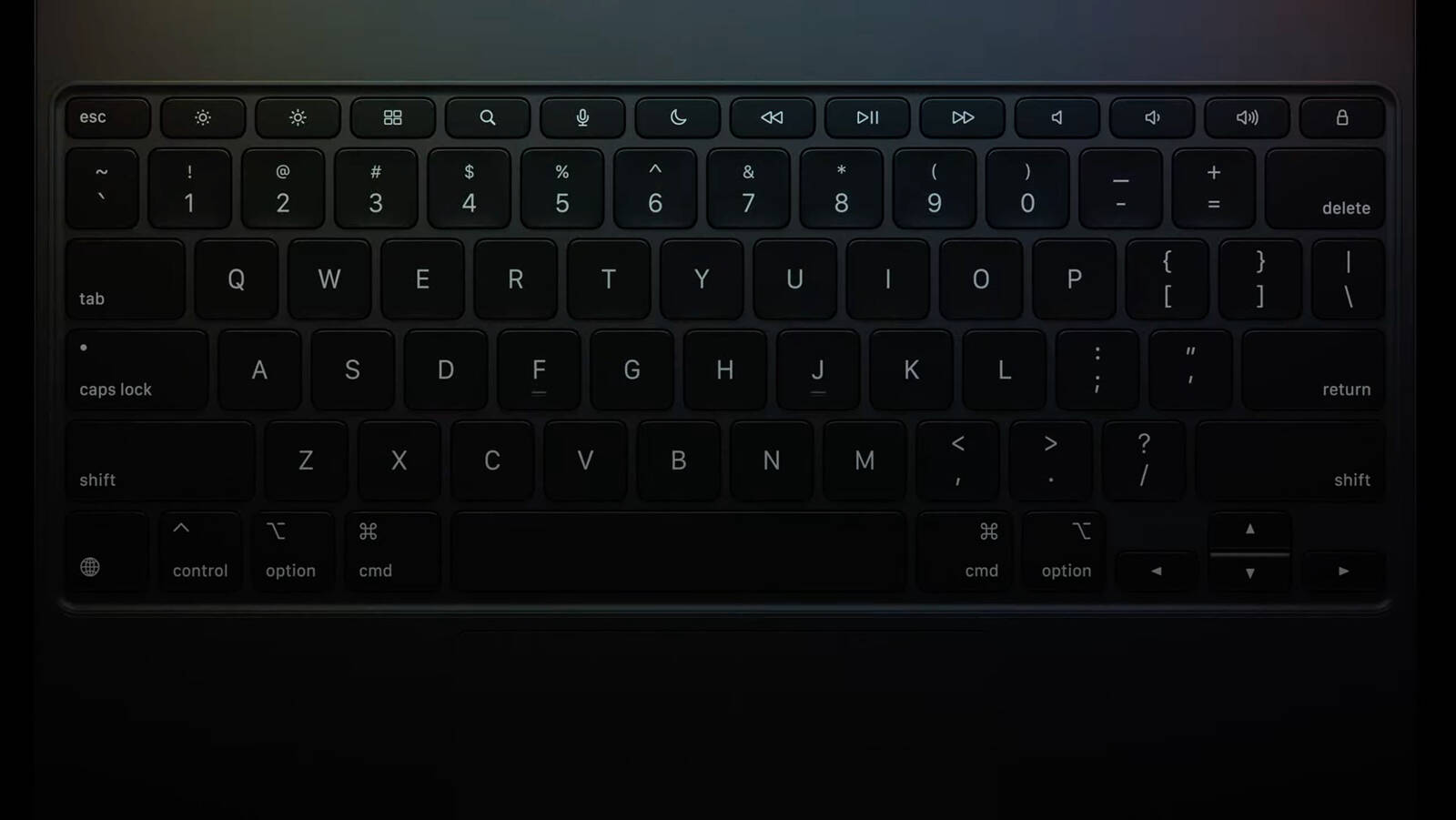
Apple says the Magic Keyboard has been redesigned to be thinner and lighter, while maintaing the same floating design.
Two colors are available that match the new iPad Pro. New features include a function row with screen brightness controls, an aluminum palm rest, and a larger trackpad with haptic feedback. Apple claims that thanks to the trackpad, working on iPad Pro "feels just like using a MacBook." The new Magic Keyboard can be pre-ordered today and will be available starting Wednesday, May 15, with the 11-inch model priced at $299 and the 13-inch version costing $349.
This article, "Apple Announces Redesigned Magic Keyboard for New iPad Pro Starting at $299" first appeared on MacRumors.com
Discuss this article in our forums
The following topology is used:
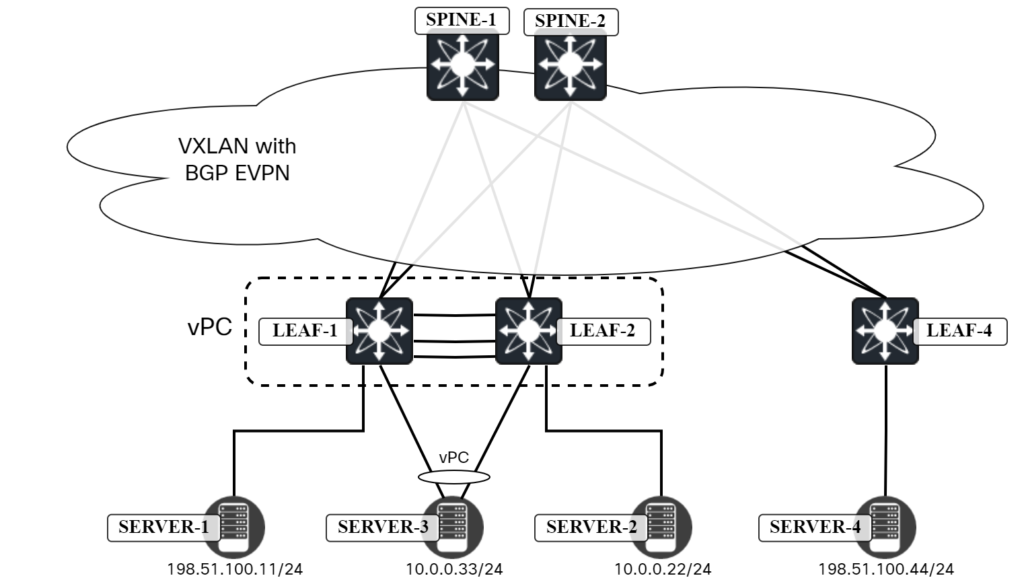
We want to verify connectivity and traffic flow towards:
- Gateway of Server3.
- Server1.
- Server2.
- Server4.
Let’s start with the gateway. The gateway is at 10.0.0.1 and has a MAC address of 0001.0001.0001:
server3:~$ ip neighbor | grep 10.0.0.1 10.0.0.1 dev bond0 lladdr 00:01:00:01:00:01 STALE
This is an anycast gateway MAC. When initiating a ping towards 10.0.0.1, it can go to either Leaf1 or Leaf2. I will run Ethanalyzer on the switches to confirm which one is receiving the ICMP Echo Request:
Leaf1# ethanalyzer local interface inband display-filter "icmp" limit-captured-frames 0 Capturing on 'ps-inb' Leaf2# ethanalyzer local interface inband display-filter "icmp" limit-captured-frames 0 Capturing on 'ps-inb'
Then initiate ping from Server3:
server3:~$ ping 10.0.0.1 PING 10.0.0.1 (10.0.0.1) 56(84) bytes of data. 64 bytes from 10.0.0.1: icmp_seq=1 ttl=255 time=1.19 ms 64 bytes from 10.0.0.1: icmp_seq=2 ttl=255 time=1.29 ms ^C --- 10.0.0.1 ping statistics --- 2 packets transmitted, 2 received, 0% packet loss, time 1001ms rtt min/avg/max/mdev = 1.192/1.242/1.292/0.050 ms
Packets were received on Leaf2:
Leaf2# ethanalyzer local interface inband display-filter "icmp" limit-captured-frames 0 Capturing on 'ps-inb' 2 285 2024-04-07 09:03:32.459007178 10.0.0.33 → 10.0.0.1 ICMP 98 Echo (ping) request id=0x006e, seq=1/256, ttl=64 286 2024-04-07 09:03:32.459685552 10.0.0.1 → 10.0.0.33 ICMP 98 Echo (ping) reply id=0x006e, seq=1/256, ttl=255 (request in 285) 4 294 2024-04-07 09:03:33.459687481 10.0.0.33 → 10.0.0.1 ICMP 98 Echo (ping) request id=0x006e, seq=2/512, ttl=64 295 2024-04-07 09:03:33.460371598 10.0.0.1 → 10.0.0.33 ICMP 98 Echo (ping) reply id=0x006e, seq=2/512, ttl=255 (request in 294)
The next round of pings were also received on Leaf2:
Leaf2# ethanalyzer local interface inband display-filter "icmp" limit-captured-frames 0 Capturing on 'ps-inb' 2 285 2024-04-07 09:03:32.459007178 10.0.0.33 → 10.0.0.1 ICMP 98 Echo (ping) request id=0x006e, seq=1/256, ttl=64 286 2024-04-07 09:03:32.459685552 10.0.0.1 → 10.0.0.33 ICMP 98 Echo (ping) reply id=0x006e, seq=1/256, ttl=255 (request in 285) 4 294 2024-04-07 09:03:33.459687481 10.0.0.33 → 10.0.0.1 ICMP 98 Echo (ping) request id=0x006e, seq=2/512, ttl=64 295 2024-04-07 09:03:33.460371598 10.0.0.1 → 10.0.0.33 ICMP 98 Echo (ping) reply id=0x006e, seq=2/512, ttl=255 (request in 294) 4 961 2024-04-07 09:04:13.222153742 10.0.0.33 → 10.0.0.1 ICMP 98 Echo (ping) request id=0x006f, seq=1/256, ttl=64 962 2024-04-07 09:04:13.222872197 10.0.0.1 → 10.0.0.33 ICMP 98 Echo (ping) reply id=0x006f, seq=1/256, ttl=255 (request in 961) 6 978 2024-04-07 09:04:14.223805947 10.0.0.33 → 10.0.0.1 ICMP 98 Echo (ping) request id=0x006f, seq=2/512, ttl=64 979 2024-04-07 09:04:14.224429989 10.0.0.1 → 10.0.0.33 ICMP 98 Echo (ping) reply id=0x006f, seq=2/512, ttl=255 (request in 978)
Then they were received on Leaf1:
Leaf1# ethanalyzer local interface inband display-filter "icmp" limit-captured-frames 0 Capturing on 'ps-inb' 2 1277 2024-04-07 09:03:21.894839613 10.0.0.33 → 10.0.0.1 ICMP 98 Echo (ping) request id=0x0070, seq=1/256, ttl=64 1278 2024-04-07 09:03:21.895436908 10.0.0.1 → 10.0.0.33 ICMP 98 Echo (ping) reply id=0x0070, seq=1/256, ttl=255 (request in 1277) 2 1282 2024-04-07 09:03:22.896323401 10.0.0.33 → 10.0.0.1 ICMP 98 Echo (ping) request id=0x0070, seq=2/512, ttl=64 1283 2024-04-07 09:03:22.896906682 10.0.0.1 → 10.0.0.33 ICMP 98 Echo (ping) reply id=0x0070, seq=2/512, ttl=255 (request in 1282)
This is the effect of hashing on Server3. As anycast gateway is used, both switches can respond.
Now let’s ping Server2, which is connected to Leaf2:
server3:~$ ping 10.0.0.22 PING 10.0.0.22 (10.0.0.22) 56(84) bytes of data. 64 bytes from 10.0.0.22: icmp_seq=1 ttl=64 time=0.702 ms 64 bytes from 10.0.0.22: icmp_seq=2 ttl=64 time=0.847 ms ^C --- 10.0.0.22 ping statistics --- 2 packets transmitted, 2 received, 0% packet loss, time 1008ms rtt min/avg/max/mdev = 0.702/0.774/0.847/0.072 ms
There’s two paths the packet can take here:
- Server3 sends ICMP towards Leaf2 and Leaf2 switches the frame locally.
- Server3 sends ICMP towards Leaf1 and Leaf1 switches it across the vPC peer link.
This is shown in the diagram below:
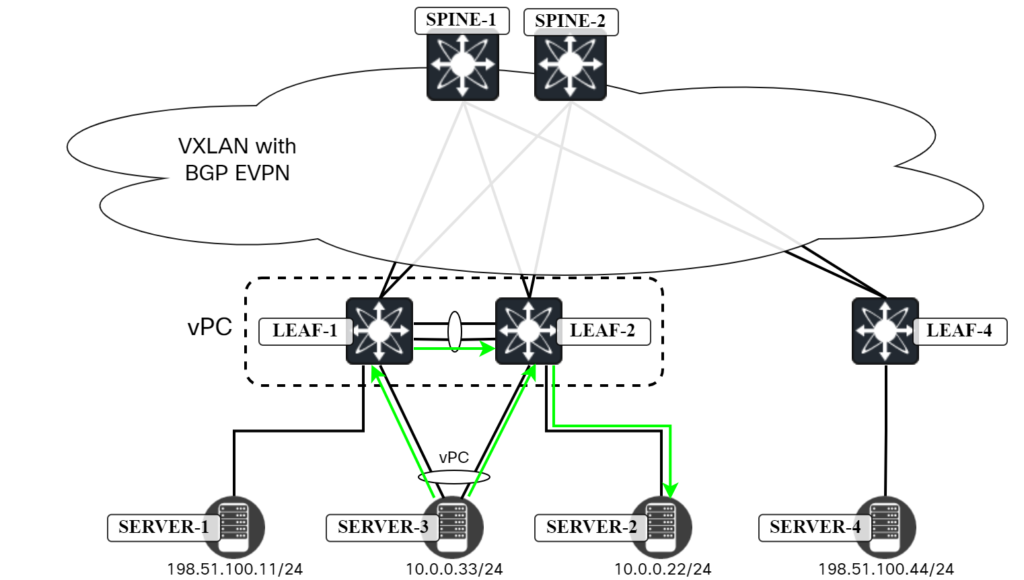
Leaf2 has the MAC address of Server2 locally:
Leaf2# show mac add add 0050.56ad.f48d
Legend:
* - primary entry, G - Gateway MAC, (R) - Routed MAC, O - Overlay MAC
age - seconds since last seen,+ - primary entry using vPC Peer-Link,
(T) - True, (F) - False, C - ControlPlane MAC, ~ - vsan,
(NA)- Not Applicable
VLAN MAC Address Type age Secure NTFY Ports
---------+-----------------+--------+---------+------+----+------------------
* 20 0050.56ad.f48d dynamic NA F F Eth1/3
Leaf1 has it across the vPC peer link:
Leaf1# show mac add add 0050.56ad.f48d
Legend:
* - primary entry, G - Gateway MAC, (R) - Routed MAC, O - Overlay MAC
age - seconds since last seen,+ - primary entry using vPC Peer-Link,
(T) - True, (F) - False, C - ControlPlane MAC, ~ - vsan,
(NA)- Not Applicable
VLAN MAC Address Type age Secure NTFY Ports
---------+-----------------+--------+---------+------+----+------------------
+ 20 0050.56ad.f48d dynamic NA F F vPC Peer-Link
Next, let’s try connectivity towards Server1:
server3:~$ ping 198.51.100.11 PING 198.51.100.11 (198.51.100.11) 56(84) bytes of data. 64 bytes from 198.51.100.11: icmp_seq=1 ttl=63 time=2.33 ms 64 bytes from 198.51.100.11: icmp_seq=2 ttl=63 time=2.48 ms ^C --- 198.51.100.11 ping statistics --- 2 packets transmitted, 2 received, 0% packet loss, time 1002ms rtt min/avg/max/mdev = 2.334/2.407/2.481/0.073 ms
Once again, there are two paths here:
- Server3 sends ICMP towards Leaf1 and Leaf1 routes the packet and forwards it to Server1.
- Server3 sends ICMP towards Leaf2 and Leaf2 routes the packet and forwards it across the vPC peer link.
This is shown in the diagram below:
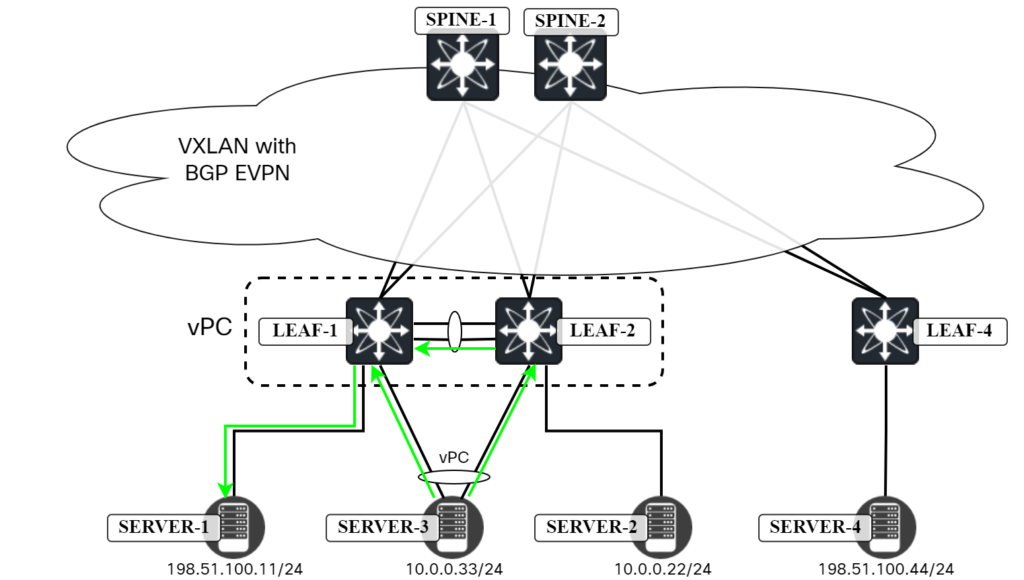
There is a potential pitfall here, which I will describe in the next section, but first let’s look at when things are working. Leaf1 has a route locally:
Leaf1# show ip route 198.51.100.11 vrf Tenant1
IP Route Table for VRF "Tenant1"
'*' denotes best ucast next-hop
'**' denotes best mcast next-hop
'[x/y]' denotes [preference/metric]
'%<string>' in via output denotes VRF <string>
198.51.100.11/32, ubest/mbest: 1/0, attached
*via 198.51.100.11, Vlan10, [190/0], 00:58:00, hmm
It also has the MAC address for 198.51.100.11 in the ARP cache:
Leaf1# show ip arp vrf Tenant1
Flags: * - Adjacencies learnt on non-active FHRP router
+ - Adjacencies synced via CFSoE
# - Adjacencies Throttled for Glean
CP - Added via L2RIB, Control plane Adjacencies
PS - Added via L2RIB, Peer Sync
RO - Re-Originated Peer Sync Entry
D - Static Adjacencies attached to down interface
IP ARP Table for context Tenant1
Total number of entries: 3
Address Age MAC Address Interface Flags
10.0.0.22 00:04:01 0050.56ad.f48d Vlan20 +
10.0.0.33 00:00:26 828b.b6cf.badf Vlan20
198.51.100.11 00:02:05 0050.56ad.8506 Vlan10
Leaf2 also has a local route:
Leaf2# show ip route 198.51.100.11 vrf Tenant1
IP Route Table for VRF "Tenant1"
'*' denotes best ucast next-hop
'**' denotes best mcast next-hop
'[x/y]' denotes [preference/metric]
'%<string>' in via output denotes VRF <string>
198.51.100.11/32, ubest/mbest: 1/0, attached
*via 198.51.100.11, Vlan10, [190/0], 00:05:20, hmm
Let’s check the ARP cache:
Leaf2# show ip arp vrf Tenant1
Flags: * - Adjacencies learnt on non-active FHRP router
+ - Adjacencies synced via CFSoE
# - Adjacencies Throttled for Glean
CP - Added via L2RIB, Control plane Adjacencies
PS - Added via L2RIB, Peer Sync
RO - Re-Originated Peer Sync Entry
D - Static Adjacencies attached to down interface
IP ARP Table for context Tenant1
Total number of entries: 3
Address Age MAC Address Interface Flags
10.0.0.22 00:01:09 0050.56ad.f48d Vlan20
10.0.0.33 00:02:34 828b.b6cf.badf Vlan20 +
198.51.100.11 00:04:14 0050.56ad.8506 Vlan10 +
Notice the plus sign in the Flags column which indicates that this ARP entry has been learned via CFS. This entry is reachable via Po12:
Leaf2# show fabric forwarding ip local-host-db vrf Tenant1
HMM host IPv4 routing table information for VRF Tenant1
Status: *-valid, x-deleted, D-Duplicate, DF-Duplicate and frozen,
c-cleaned in 00:08:01
Host MAC Address SVI Flags Physical Interface
* 10.0.0.22/32 0050.56ad.f48d Vlan20 0x420201 Ethernet1/3
* 10.0.0.33/32 828b.b6cf.badf Vlan20 0x420201 port-channel33
* 198.51.100.11/32 0050.56ad.8506 Vlan10 0x420201 port-channel12
Note that the entry is from HMM, while the entry for 198.51.100.44 is via BGP:
Leaf2# show l2route evpn mac-ip evi 10 Flags -(Rmac):Router MAC (Stt):Static (L):Local (R):Remote (Dup):Duplicate (Spl):Split (Rcv):Recv(D):Del Pending (S):Stale (C):Clear (Ps):Peer Sync (Ro):Re-Originated (Orp):Orphan (Asy):Asymmetric (Gw):Gateway (Piporp): Directly connected Orphan to PIP based vPC BGW (Pipporp): Orphan connected to peer of PIP based vPC BGW Topology Mac Address Host IP Prod Flags Seq No Next-Hops ----------- -------------- --------------------------------------- ------ ---------- ---------- --------------------------------------------------------- 10 0050.56ad.8506 198.51.100.11 HMM L, 0 Local 10 0050.56ad.7d68 198.51.100.44 BGP -- 0 203.0.113.4 (Label: 10000)
The ARP suppression cache is also populated:
Leaf2# show ip arp suppression-cache detail
Flags: + - Adjacencies synced via CFSoE
L - Local Adjacency
R - Remote Adjacency
L2 - Learnt over L2 interface
PS - Added via L2RIB, Peer Sync
RO - Dervied from L2RIB Peer Sync Entry
Ip Address Age Mac Address Vlan Physical-ifindex Flags Remote Vtep Addrs
198.51.100.11 00:01:18 0050.56ad.8506 10 port-channel12 L
198.51.100.44 1d15h 0050.56ad.7d68 10 (null) R 203.0.113.4
10.0.0.33 00:00:09 828b.b6cf.badf 20 port-channel33 L
10.0.0.22 00:00:09 0050.56ad.f48d 20 Ethernet1/3 L
Finally, let’s ping Server4, which is connected to Leaf4:
server3:~$ ping 198.51.100.44 PING 198.51.100.44 (198.51.100.44) 56(84) bytes of data. 64 bytes from 198.51.100.44: icmp_seq=1 ttl=62 time=21.3 ms 64 bytes from 198.51.100.44: icmp_seq=2 ttl=62 time=5.92 ms ^C --- 198.51.100.44 ping statistics --- 2 packets transmitted, 2 received, 0% packet loss, time 1001ms rtt min/avg/max/mdev = 5.924/13.631/21.338/7.707 ms
There are several paths the packet can take:
- Server3 sends ICMP towards Leaf1 and Leaf1 routes the packet towards Leaf4.
- Server3 sends ICMP towards Leaf2 and Leaf2 routes the packet towards Leaf4.
This is shown in the diagram below:
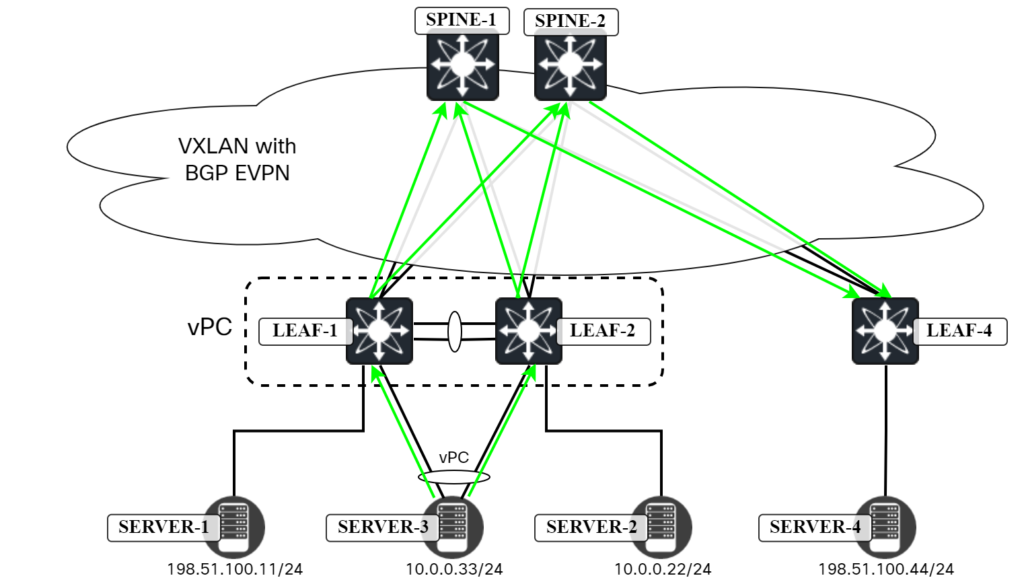
Note that Leaf4 can send the packet both towards Leaf1 and Leaf2 based on ECMP for the Anycast VTEP.
Leaf1 and Leaf2 both have a route to 198.51.100.44 via Leaf4:
Leaf1# show ip route 198.51.100.44 vrf Tenant1
IP Route Table for VRF "Tenant1"
'*' denotes best ucast next-hop
'**' denotes best mcast next-hop
'[x/y]' denotes [preference/metric]
'%<string>' in via output denotes VRF <string>
198.51.100.44/32, ubest/mbest: 1/0
*via 203.0.113.4%default, [200/0], 5d19h, bgp-65000, internal, tag 65000, segid: 10001 tunnelid: 0xcb007104 encap: VXLAN
Leaf2# show ip route 198.51.100.44 vrf Tenant1
IP Route Table for VRF "Tenant1"
'*' denotes best ucast next-hop
'**' denotes best mcast next-hop
'[x/y]' denotes [preference/metric]
'%<string>' in via output denotes VRF <string>
198.51.100.44/32, ubest/mbest: 1/0
*via 203.0.113.4%default, [200/0], 5d20h, bgp-65000, internal, tag 65000, segid: 10001 tunnelid: 0xcb007104 encap: VXLAN
The route is from EVPN:
Leaf1# show bgp l2vpn evpn 198.51.100.44
BGP routing table information for VRF default, address family L2VPN EVPN
Route Distinguisher: 192.0.2.6:32777
BGP routing table entry for [2]:[0]:[0]:[48]:[0050.56ad.7d68]:[32]:[198.51.100.44]/272, version 8
Paths: (2 available, best #1)
Flags: (0x000202) (high32 00000000) on xmit-list, is not in l2rib/evpn, is not in HW
Advertised path-id 1
Path type: internal, path is valid, is best path, no labeled nexthop
Imported to 3 destination(s)
Imported paths list: Tenant1 L3-10001 L2-10000
AS-Path: NONE, path sourced internal to AS
203.0.113.4 (metric 81) from 192.0.2.11 (192.0.2.1)
Origin IGP, MED not set, localpref 100, weight 0
Received label 10000 10001
Extcommunity: RT:65000:10000 RT:65000:10001 ENCAP:8 Router MAC:00ad.7083.1b08
Originator: 192.0.2.6 Cluster list: 192.0.2.1
Path type: internal, path is valid, not best reason: Neighbor Address, no labeled nexthop
AS-Path: NONE, path sourced internal to AS
203.0.113.4 (metric 81) from 192.0.2.12 (192.0.2.2)
Origin IGP, MED not set, localpref 100, weight 0
Received label 10000 10001
Extcommunity: RT:65000:10000 RT:65000:10001 ENCAP:8 Router MAC:00ad.7083.1b08
Originator: 192.0.2.6 Cluster list: 192.0.2.2
Path-id 1 not advertised to any peer
Leaf2# show bgp l2vpn evpn 198.51.100.44
BGP routing table information for VRF default, address family L2VPN EVPN
Route Distinguisher: 192.0.2.6:32777
BGP routing table entry for [2]:[0]:[0]:[48]:[0050.56ad.7d68]:[32]:[198.51.100.44]/272, version 8
Paths: (2 available, best #1)
Flags: (0x000202) (high32 00000000) on xmit-list, is not in l2rib/evpn, is not in HW
Advertised path-id 1
Path type: internal, path is valid, is best path, no labeled nexthop
Imported to 3 destination(s)
Imported paths list: Tenant1 L3-10001 L2-10000
AS-Path: NONE, path sourced internal to AS
203.0.113.4 (metric 81) from 192.0.2.11 (192.0.2.1)
Origin IGP, MED not set, localpref 100, weight 0
Received label 10000 10001
Extcommunity: RT:65000:10000 RT:65000:10001 ENCAP:8 Router MAC:00ad.7083.1b08
Originator: 192.0.2.6 Cluster list: 192.0.2.1
Path type: internal, path is valid, not best reason: Neighbor Address, no labeled nexthop
AS-Path: NONE, path sourced internal to AS
203.0.113.4 (metric 81) from 192.0.2.12 (192.0.2.2)
Origin IGP, MED not set, localpref 100, weight 0
Received label 10000 10001
Extcommunity: RT:65000:10000 RT:65000:10001 ENCAP:8 Router MAC:00ad.7083.1b08
Originator: 192.0.2.6 Cluster list: 192.0.2.2
Path-id 1 not advertised to any peer
Leaf4 has a local route for 198.51.100.44:
Leaf4# show ip route 198.51.100.44 vrf Tenant1
IP Route Table for VRF "Tenant1"
'*' denotes best ucast next-hop
'**' denotes best mcast next-hop
'[x/y]' denotes [preference/metric]
'%<string>' in via output denotes VRF <string>
198.51.100.44/32, ubest/mbest: 1/0, attached
*via 198.51.100.44, Vlan10, [190/0], 9w2d, hmm
It is also known in the ARP cache:
Leaf4# show ip arp vrf Tenant1
Flags: * - Adjacencies learnt on non-active FHRP router
+ - Adjacencies synced via CFSoE
# - Adjacencies Throttled for Glean
CP - Added via L2RIB, Control plane Adjacencies
PS - Added via L2RIB, Peer Sync
RO - Re-Originated Peer Sync Entry
D - Static Adjacencies attached to down interface
IP ARP Table for context Tenant1
Total number of entries: 1
Address Age MAC Address Interface Flags
198.51.100.44 00:04:01 0050.56ad.7d68 Vlan10
With connectivity verified, in the next blog post we’ll take a brief look at fabric peering.